
WhatsApp Integration for NON USA/Canada Only Accounts.
Effortlessly connect with your clients using WhatsApp integration for Grow CRM. Enjoy global reach, instant engagement, and personalized communication. Exclusive to NON USA/Canada Only accounts.
✔️ Great For: Non-USA based Gyms / Facilities
✔️ Better for: Advanced users
✔️ Client Engagement: Automated messaging sequences to keep clients engaged without the need of SMS
✔️ Streamlined Setup: After activation, we will send you a detailed email and PDF to help get your messaging approved
✔️ Costs: Cost: $19.99 or depending on your billing agreement

Grow Appointments
For those seeking an upgrade, our Grow Appointments feature offers a robust reminder system to help ensure your clients never miss an appointment. While it does not handle payment collection or the addition of plans and appointment credits like Core Appointments, activating this feature will enable Grow Appointments and automatically install a set of supporting workflows in your account.
✔️ Great For: Free Intro & lead scheduling
✔️ Better for: Advanced users
✔️ Client Engagement: Automated sequences to keep clients informed about appointments.
✔️ Streamlined Scheduling: Simplify the appointment booking process.
✔️ Focus on Attendance: Ensure clients never miss an appointment with timely reminders.

Surveys
Enhance your operations with valuable insights from your members. Gather feedback effortlessly to refine and optimize your processes. Streamline operations based on direct input, ensuring continuous improvement and member satisfaction.
Click here to ➡️ learn more

Trigger Links
Create automations based on link clicks within emails and SMS
Click here to ➡️ learn more

Premium Workflow Triggers
Premium Workflow triggers unlocks advanced capabilities such as connecting workflows to external systems or software - without using expensive third-party automation tools like Zapier, Integromat, or PabblyConnec
Click here to ➡️ learn more

Workflow AI
Workflow AI is a revolutionary workflow action that harnesses the power of AI to enhance your workflow automation strategies. Train the AI how to respond under specific interactions and questions. Best used if you are guiding a client to answer specific questions. Example: "Respond 1 for yes, 2 for no" - Based on the conditional responses, train the AI to respond accordingly. The AI can also use external websites to make more intelligent responses. NOTE: This is not ideal to takeover full conversations models and requires extensive training of the AI
Click here to ➡️ learn more

Content AI
Content AI is an AI-powered writing assistant that can help generate content faster, easier, and better. It can be used to create content with specific tones and keywords and generate multiple variations. Content AI is an AI-powered writing assistant that can help your business generate content more quickly, easily, and effectively for social media, email and even images.
Click here to ➡️ learn more

Conversation AI
Conversation AI is a revolutionary action that harnesses the power of AI to enhance your business strategies. It's like having a front desk employee! Train your AI to respond intelligently to all inbound communications and answer questions from new leads. There are 2 ways to deploy this bot, 1 can be fully automated; or 2, can be suggestive responses which allows you to decide if the response is appropriate before sending. NOTE: This bot requires extensive training and learning models to ensure you train it properly. Best if you are using appointments as your preferred starting point as the AI tries to convert leads into booking their appointment. At this time, the AI is not good at converting leads to purchase a free trial.
Click here to ➡️ learn more

Content AI
Content AI is an AI-powered writing assistant that can help generate content faster, easier, and better. It can be used to create content with specific tones and keywords and generate multiple variations. Content AI is an AI-powered writing assistant that can help your business generate content more quickly, easily, and effectively for social media, email and even images.
$

Premium Workflow Triggers
The advanced actions offered by Workflow builder to connect to an external system/app or to perform advanced actions within a workflow.
$

Content AI
An AI-powered writing assistant that can help generate content faster, easier, and better in email and social posts and images.
$
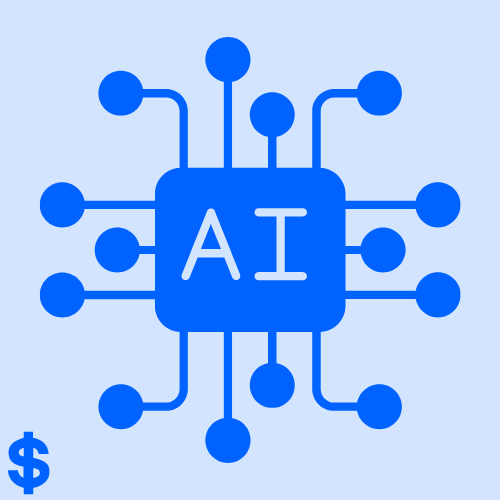
Workflow AI
A workflow action that harnesses the power of artificial intelligence to enhance your business automation strategies. It Can generate responses based on custom prompts.
$
Frequently Asked Questions
Do advanced features cost extra?
Not all advanced features come with an additional cost; however, some features, indicated with the "$" symbol, may incur extra charges when utilized and is dependent on your PushPress billing agreement. It is important to note that these costs are only applied when the features are used and do not involve any ongoing monthly fees.
What is an average cost of these premium advanced features?
🔹 Premium Workflow Triggers = $10 will get you about 165 Premium Workflow Actions
🔹 Workflow AI = $10 will get you about 165 Workflow AI
🔹 Content AI = $10 will give you about 105820 Words or 160 Images
What's the difference between Workflow AI & Content AI?
Workflow AI:
Is a revolutionary workflow action that harnesses the power of artificial intelligence to enhance your business automation strategies. It
Can generate responses based on custom prompts.
🤖 Use it to create dynamic email and SMS replies.
🤖 Gauge the intent of a message (whether positive or negative) and respond accordingly.
🤖 Translate a message into any language!
Content AI:
Is an AI-powered writing assistant that can help generate content faster, easier, and better in email and social posts. It can be used to create content with specific tones and keywords and generate multiple variations. Content AI is an AI-powered writing assistant that can help businesses generate content more quickly, easily, and effectively. Content AI can also generate images!
I don't think I will use these advanced features. Should I activate them anyway?
We recommend only requested these features if you have a plan for them. If you don't right now, that's ok!
I want to use these advanced features but am not sure how best to use them. Do you have any best practices or resources for me?
We do! Learn more about each feature here at the links below. You are also welcome to book a call with our team here.
Help Articles:


